1. Please make sure you have testingcheatsenabled true on. If you don't then this tutorial will not work.
2. If you don't know how to get the cheat on, then you have been living under a rock and I will not do that here.
3. Make sure you have buydebug on. You will need this to get to the fog emitter.
4. Don't panic I will show you where it is at.
Okay, now that we have covered the cheats, let's begin.
Here you have an empty stadium:
Obviously I have not typed in buydebug on.
See now I have it on.
Okay, now I added a sim. And since I hate the plumbob, here is how to remove it.
Hit Shift+Ctrl+C and then type in the blue hideheadlineeffects on. Exactly like I have it and voila, no more plumbob.
Okay now let's get to the good stuff, go click on the question mark, like this:
Now that you are in the buydebug, click on miscellaneous, like this:
*Do not use the Big Show Crowd*
Because this is what it looks like:
And in live mode:
Grab it, place it in front of the stage and it should look like this:
Now hit Shift+Ctrl on your keyboard and click on the fog emitter (while holding the shift and ctrl keys), if you have done it right this is what you will get:
Now click on Set Visual Effect.. like this:
Again if you did it right, you will get this:
Now in the box type in ep6crowdposreaction_main or ep6crowdposreactionb_main. If you want it to look real I suggest also using ep6crowdnormal_main or ep6crowdnormalb_main. Just so you have some just standing there. I will show you a picture of what the last two look like at the end of this tutorial.
And this is what you will get:
Now the fun part, while holding shift and control click on the fog emitter:
Click on the clone, (keep holding down shift and ctrl) like this:
You can let go of shift and ctrl to move your crowd around, but make sure before you let go of the mouse you are holding down shift and ctrl.
See here, I have moved them:
Keep doing this until you are satisfied.
To give the effect that they are on the steps do the same thing only put them on the OMSP and adjust that to the height of the stairs you want.
So you will end up with something like this:
Here is what each of the codes look like:
ep6crowdposreaction_main
epcrowdposreactionb_main
ep6crowdnormal_main
ep6crowdnormalb_main
Yes, I do know that they look the same.
I hope this helps, for anyone who needs to tell a story about a band or a singer.
By the way, you can see the crowd in action here







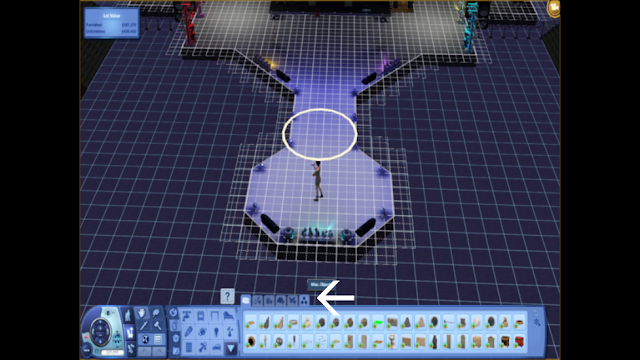










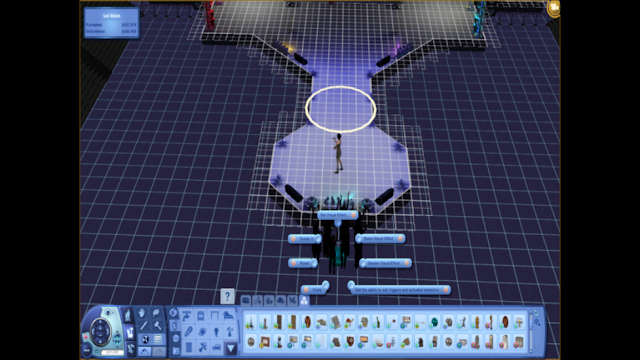









That's great Kiddo! The fog emitter has endless options it seems. Thanks for sharing. :)
ReplyDeleteThere were alot of people asking me about the crowd, I guess I assumed everyone knew how to make them. So here they are.
ReplyDeleteThanks Jazen!!
Hells yes... XD This will make my future story about a singer SOOOOOOO much better... O.o But I'll have to put bajillion of those things every where but I guess it's worth it in the end! LOL Awesome tutorial!!! <3
ReplyDeleteAnd very nice video!!
Thank you Alexandria. Yes you will but it is worth it, I promise. I also have singing poses as well. I will also have some more here pretty soon.
ReplyDelete~ First of great Tut!
ReplyDelete~ Next does this work outside,some one said you have to have walls for the crowd to work?
~ Thank you for sharing! (",)
~First off thank you!
ReplyDelete~ No Ma'am you do not need walls for this to work. If you go to "The Connors" Chapter 15, you will see that I took several shots with the crowd outside. They look the same inside and out.
~Your welcome! ;)
OMG waoh i have a question the codes make the flash (camera flash) :P like the Big Show Crowd (sorry for my english T__T) Thanks amazing tutorial love it and love u O_O thanksssss!!
ReplyDeleteYes, they do, that is why I also recommend using the other codes I put up on the tutorial. That way you have some that aren't really doing anything. Thank you for looking. Don't worry about your English, mine is not that great either and I speak it. Aw your sweet. Thanks again for looking Camilo.
ReplyDeleteGreat tutorial! This will help so much.
ReplyDeleteThanks you Melissa. I had a couple of people ask me how I got the audience so I put one up.
ReplyDeletehey, cool tut, Kiddo, there is also this shiftable fog emitter so you don't have to use the omsp. It really helps makes things easier and the emitters stay in place when you upload a lot even if the downloader doesn't have the same emitter.
ReplyDeleteREALLY love it.
http://www.modthesims.info/download.php?t=448593
Take care,
~Cloud
Thank you, this looks really helpful!
DeleteI didn't even know that existed, Thank you Cloud.
ReplyDeleteNo problem. We all stumble over these things and forget to share! :)
ReplyDeleteWOW AMAZING THANKS!!
ReplyDeleteYou are so Welcome. When Showtime came out I was so upset that we weren't able to have our band play on the stages. Bump that, I'll make my own.
ReplyDeleteHaha well u did AMAZING!! i love ur lots there amazing!! Keep up the awesome hard work!!. my concerts look awesome now thanks too u!! thank u sooo much!!
ReplyDeleteThank you!! It's not that bad to make a small crowd for a pub with random sims, but filling a whole stadium.... I love that trick! Thank you so much for explaining it, it will help me!
ReplyDeleteCool I am glad, I saw your poses and I was like alright, I get to use some more singing poses. I actually have only used one pose so far. Thanks for reading.
ReplyDeleteSorry I only saw your reply now.... bad, bad me!
DeleteI have used several of my singing poses in my secon chapter, so next time I will have to borrow yours ;)
You don't have to borrow you may have them, or download them. I want to do a tut on the singing but I haven't the time right now.
DeleteCan I DO it without AMBITIONS?
ReplyDeleteI am assuming yes, if you have Showtime. I don't know though. Try it and see. Let me know will you.
ReplyDeleteI have Showtime but I have not the Set Visual Effect, and the Set Visual Effect have got the ambition's icon (i'm italian sorry)
ReplyDeleteYou do not have the fog emitter? If you don't then yeah, I would say you can't do it. But I would think so. You need the Fog emitter. That's the bluish greenish ball, under the buydebug. Let me know! Don't apologize for being Italian.
ReplyDeleteNo, there is not ... there are other ways? I'm downloading ambitions in the meantime ...
ReplyDeleteWeird!! I guess I am wrong. I will do a little research.
ReplyDeleteIf you look at the icon of the objects you will see that is the logo of ambitions and not of showtime...
ReplyDeleteOk, I did a little research and asked a few of my modder friends. Two say that it came with a patch, and one says you have to have ambitions. Yes, I know it has the ambitions icon. So, take it for what it is worth, I tried to see if it came with a patch and couldn't find anything substantial. So, I am going to say you have to have ambitions for it to work until someone can show me. I will not uninstall my game, unless I absolutely have to. I hope this helps, I am so sorry you are having such a time with this.
ReplyDeleteNow I have Ambitions, and I have the file :D Thank you so much!
ReplyDeleteOk, I am glad that you are able to do it now. I hope you have a packed house.
ReplyDeletehow can I remove the lights that appear on the audience?
ReplyDeleteYou Can't!! I wish we could, but you can't.
ReplyDeleteThis comment has been removed by the author.
ReplyDeleteCool tutorial! Tks!!
ReplyDeleteYou are welcome!! It was my pleasure!!
ReplyDeletedidnt work.
ReplyDeleteWhat didn't work?
ReplyDeleteThank you for this. I am definitely going to share it on Simatography.
ReplyDeleteThank you. I hope this helps other simmers with their stories and movies.
DeleteThank you. I hope this helps other simmers with their stories and movies.
DeleteGood Post! I truly love how it is simple on my eyes and the data are well written. I’m wondering how I might be notified when a new post has been made. office furniture Sydney appreciate it.
ReplyDeletei only have these EP: showtime,pets,supernatural and island paradise i dont see the cyan ball anywhere in showtime
ReplyDeleteMuch love for the stadium lot and the tutorial for the crowd. This helps my story alot.
ReplyDeleteWhat a great web blog . I like this blog because of its design and interface. Private Tutor Parkland It is user friendly and it is nice to visit the blog.
ReplyDelete